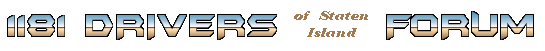Did this post as a link right away?
- Welcome to 1181 Drivers Forum.
This section allows you to view all posts made by this member. Note that you can only see posts made in areas you currently have access to.
#6167
News and Views / Re: Best 12 y.o. B-baller ever
January 09, 2011, 11:51:39 PM
Is this a race joke? 

#6168
News and Views / Re: Best 12 y.o. B-baller ever
January 09, 2011, 05:56:05 PM
Future Harlem Globetrotter!! 

#6169
News and Views / Re: Pelosi Loses Power
January 09, 2011, 05:55:16 PMQuote from: mirrorcheck on January 09, 2011, 04:21:50 PM
IE....IE has made changes recently around the New Year wonder if that is the reason.
Doubt it ... I use Firefarts and the same happened to me ... but I've tried a dozen times and I can't get it to happen again!

Post another link to something ... anything ... let me know whether it shows up as a link when you preview and then when you post.
#6171
Site Info, Questions and Comments / Re: New Smileys
January 09, 2011, 05:53:00 PMQuote from: GMC JOE on January 09, 2011, 04:59:20 PM
Look at one of my posts . When I look At where I typed the message it shows up . It did not for the first few days
In your posts they were showing up for me, but I guess not for you. I changed a setting so that everybody is using the same set of Smileys. It's OK now, yes?
#6172
News and Views / Re: Pelosi Loses Power
January 09, 2011, 02:29:11 PM
Not really ... this seems to be an intermittent problem. Not a link when you originally post, but it is when you go back to the message. Don't know why, yet.
What browser do you use, Firefarts or IE?
What browser do you use, Firefarts or IE?
#6173
Site Info, Questions and Comments / Re: New Smileys
January 09, 2011, 02:27:21 PMQuote from: GMC JOE on January 09, 2011, 02:17:02 PMWhere? Just above the window where you write your message? You see text instead of smileys? Or are you talking about the window WHERE you type your message?
Why are there symbols next to my SMILEYS face ?
#6174
Site Info, Questions and Comments / Avatars
January 09, 2011, 01:45:25 AM
An avatar is a little picture that appears under your name on the forum. There are 2 ways you can get an avatar.
Either way, do this first: Click on Profile >> Modify Profile >> Forum Profile
First Way: Choose from gallery
Two galleries came with the message board, Actors and Musicians. I just added Sports Teams. Make requests for avatars to be added to these categories in a reply to this message and I'll add them as long as I can find them. I don't intend to add more categories ... the pictures in the gallery are on this website's server and take up space so I want to keep it minimal. (Plus they have to be added one-by-one ... very time consuming.)
If you have a picture of your own that you want to use, send it to me and I'll crop it, if necessary, resize it and upload it for you.
Second Way: Specify URL
If you find a picture on the web that you want to use, all you have to do is enter the address a.k.a. location a.k.a. URL.
If you're using Firefox, right-click on the picture and select View Image Info. Copy the "Location" and paste it into your profile.
If you're using IE, right-click and select Properties. Copy the "Address" and paste it into your profile.
For best results, the pictures you choose should be square ... same width and height ... because they will be resized to 60 x 60 pixels automatically when they appear here. Also, please, don't use animations ... they can be distracting to readers.
Here's a good site to use with the "Second Way" ...
http://www.avatarsplus.com/main.php
Have Fun!
Either way, do this first: Click on Profile >> Modify Profile >> Forum Profile
First Way: Choose from gallery
Two galleries came with the message board, Actors and Musicians. I just added Sports Teams. Make requests for avatars to be added to these categories in a reply to this message and I'll add them as long as I can find them. I don't intend to add more categories ... the pictures in the gallery are on this website's server and take up space so I want to keep it minimal. (Plus they have to be added one-by-one ... very time consuming.)
If you have a picture of your own that you want to use, send it to me and I'll crop it, if necessary, resize it and upload it for you.
Second Way: Specify URL
If you find a picture on the web that you want to use, all you have to do is enter the address a.k.a. location a.k.a. URL.
If you're using Firefox, right-click on the picture and select View Image Info. Copy the "Location" and paste it into your profile.
If you're using IE, right-click and select Properties. Copy the "Address" and paste it into your profile.
For best results, the pictures you choose should be square ... same width and height ... because they will be resized to 60 x 60 pixels automatically when they appear here. Also, please, don't use animations ... they can be distracting to readers.
Here's a good site to use with the "Second Way" ...
http://www.avatarsplus.com/main.php
Have Fun!
#6175
News and Views / Best 12 y.o. B-baller ever
January 09, 2011, 12:27:46 AM
One of our members sent this to me ... ya' gotta see it!
#6176
Site Info, Questions and Comments / New Smileys
January 09, 2011, 12:11:34 AM
I didn't like the default smileys that came with the message board so I installed some from the old message board and some new ones. Besides the ones you see above, you can click on "[more]" right below them and see more to choose from. If you hover over them a second a one-word description as to what they represent will come up.
#6177
News and Views / Re: Pelosi Loses Power
January 08, 2011, 11:52:43 PMQuote from: mirrorcheck on January 08, 2011, 08:30:23 PM
Yes it was offcially a link....yet when I put it there it lost the Underline part...thats why I said to copy and paste. I had the same problem a few days ago.
Are you able to click on it now?
#6178
News and Views / Re: Pelosi Loses Power
January 08, 2011, 08:18:20 PMQuote from: mirrorcheck on January 08, 2011, 01:46:22 AMMirrorcheck .... when you first posted that, was it not a link? I had the same problem with a link I posted, then when I went back to the page it was a good link. Let me know ... trying to find out what the problem is ... if there is one.
http://www.youtube.com/watch?v=vz3Y4iqrJfM&feature=related
Copy and Paste,Hillarious!!!
#6179
Work Related / Re: Unemployment
January 08, 2011, 04:21:26 AM
Hey, Jake! Welcome aboard. I'm guessing you got a computer ... 

#6180
News and Views / Re: Pelosi Loses Power
January 08, 2011, 01:51:44 AMQuote from: mirrorcheck on January 08, 2011, 01:46:22 AMCopy and Paste,Hillarious!!!
No need ... it's a clickable link.
Funny!